
_
_

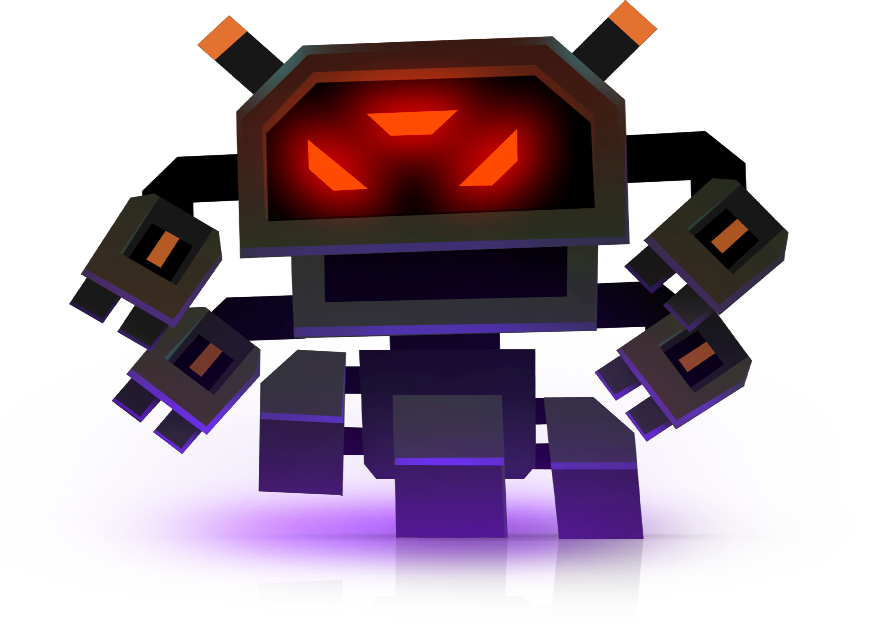
Have a question or having problems with one of our games?
Here are a few of the the things we get asked most often. If your question isn't answered here, you can use the form at the bottom of the page to contact us... but do please read it first :)
Our games run on Windows, Mac and Linux operating systems.
Our games will run on most hardware bought in the last few years, as long as up-to-date graphics drivers are installed - please see the Drivers section below.
Yes!
Mostly! Titan Attacks, Droid Assault and Ultratron can all be played with a controller, but not Revenge of the Titans.
Nearly all crashes in games are due to old or outdated video drivers. PC users should visit their video card vendor's web site and download the latest drivers. Usually you will have one of Nvidia, AMD, or Intel inside your computer.
Mac users can get updates automatically from Apple via Software Update.
Since all our games are on Steam now, all you need to do is load up Steam and they should update automatically. If they're not installed yet just doubleclick them in your Steam library to get the process started.
If you bought the games somewhere other than Steam, you can get a free Steam key just by visiting this page and popping in your email address. If you have any problems, use the contact form below.
Yes, when you buy any of our games the registration is valid for PC, Mac and Linux.
In rare cases, anti-virus software (such as Norton) will treat program (.exe) files like a virus when you install them - and automatically delete them... without telling you!
You'll need to reinstall the game, excluding the game's program folder (eg. C:\Program Files\Steam\SteamApps\common\DroidAssault) from scanning.
With Norton for example, this folder will need to be added to both the Scan Exclusions section and the Real Time Protection Exclusions section in Norton's settings.
Comodo Internet Security has caused a lot of folks problems in the past, if you're using it and can't get the games to work right just drop us a line via the contact form below and we can help you get it working.
Steam keeps your games up to date automatically. If you're on an older version of the game that doesn't use Steam, you'll need to switch over to Steam using the free Steam key you can pick up from this page.
You can, yes. It should continue to work indefinitely. You won't get any updates with bug-fixes and new features unless to move to Steam though.
Totally! We love it when folks upload video of our games so please go ahead.
Uploading/streaming videos of our games with monetization enabled is absolutely fine by us! If YouTube bug you for written permission, please get in touch so we can sort that out for you.
Can't fix a problem? Let us know what's up and we'll do our best to get things working!