Here’s a bit of annotated progress made in the last week on the deployment editor. The droids have their eyes and paint back, too, which is nice.

There are currently two popup “tabs” on the bottom toolbar which present options related to the toolbar section they’re attached to. I’m not sure I quite like the style of the actual popup tab part itself but they currently work nicely, and Chaz can prettify it at a later date.
Selection Options
You can either drag-select using circles (from a centre point) or traditional rectangles (from corner to corner). The selection is filtered according to the checkboxes in that options popup – only the checked items will be selected. You can furthermore augment what is selected by holding down shift (which adds to any existing selection) or ctrl, which will toggle the selection status of the specified objects.
Obviously it is a little pointless turning off the checkboxes for both attackers and defenders because that means nothing is selectable… so I suppose that’s a UI fail right there that I will need to address. Probably with a dropdown list box containing the three valid combinations.
The “automatic only” checkbox means the filtering is only applied to the Select All / Select Attackers / Select Defenders buttons and the mouse still selects whatever is under the selection shape.
“Centre on object” is only used when dragging circle selections. While panning and zooming around on the UI I noticed that it was sort of nice to be able to just use one mouse button to do as much as possible, including panning; however that meant it couldn’t be distinguished from a drag select operation. This is solved by “centre on object” – when checked, if you start a drag on an object, it becomes a drag selection circle; otherwise it simply pans the view. When unchecked, any drag is a selection circle; if you want to pan with the mouse you’ve got to use the right mouse button (or indeed, any other mouse button).
Battle Stats Options
Here showing the absolute numbers – total number of units, total points value of those units, and total hitpoints of those units. You can change what it shows to give percentages relative to their initial values – irrelevant of course when deploying as you are deploying the initial values so you’ll be looking at 100% all the time – or balanced values, which shows the relative ratio of attackers to defenders for each stat.
I will hide the percentages option in the deployment editor as it makes no sense.
What’s Next?
Well, Christmas of course, which means feasting, drinking, and occasionally sneaking a bit of time to code in here and there in between Die Hard and Raiders of the Lost Ark or whatever it is on the TV these days at Christmas.
I have a few more widgets to add to this screen:
- A battle seed number, attached to the playback controls. This is the seed number used for the random number generator. A particular seed will always generate exactly the same playback. This panel will also show the calculated attack strength of your army (more on this below).
- Territory information popup. Probably on the right. This will bring out a popup of stats for the territory, with an editable name if it’s your territory, and a hyperlink to the resource that the territory contains so you can see what you’re defending or fighting for.
- Enemy information popup. Probably just below the territory information, when you’re doing an attack. This is a slightly more detailed stats pane for whomever it is you are attacking.
- Errors and warnings. Not every deployment you are working on is valid – there are rules (see below).
- Finally the big one – the object palette. This is the palette of things at your disposal that you may paint on to the map. I think this will be located on the left.
Attack Strength
You might have been wondering whether there was any strategical significance in the World screen – after all, you can literally launch an attack anywhere in the world at any time. So of course… there is strategy.
Your attack strength is dictated by the total number of contiguous territories of yours that are adjacent to the territory (on all six sides) that you are about to attack. The defence strength is calculated in the same way – the total number of contiguous enemy territories attached to the territory you are about to attack. The difference between these two figures is the total attack strength, and will either be positive (if you’re attacking from a position of strength, with the combined might of all your territories behind you), or a position of weakness (attempting to strike deep into the heart of enemy territory).
The total attack strength is then put through a formula – for the mathematically curious it is log1p(strength / 20) – which gives a delay in seconds. The side with the advantage in strength gets to act for this number of seconds before the other side gets to move, shoot, or even think at all! This slight advantage is enough to give you the ability to launch a strike force right in amongst enemy units and blast them to bits before they have time to realise what’s going on. Of course if you’re attacking at a disadvantage it means the enemy get several seconds to prepare their defences…
Using this knowledge you can strategically attempt to cut opponents’ territory in to smaller chunks with surgical strikes on “narrow” bands of their territories, to make the resulting smaller pieces considerably weaker. Also, cutting your opponents’ largest territories up means they are only allowed to deploy considerably smaller armies, which are easier to figure out how to defeat and probably stop them using all their biggest, meanest equipment.
Deployment Rules
The rules of deployment are:
- If defending, the maximum number of points you can put down is calculated from the amount of territory you hold, plus the size of your largest contiguous territory. The formula for calculating your maximum defence points is total_territories * 10 + largest_contiguous_territory * 100 + 1000.
- If attacking, the maximum number of points you can put down is the same number of points as the defending army. Ideally you want to put down less points, because the difference is earned as Experience Points if you win the attack. This is the only way to earn Experience Points. Experience Points are used to level up veterans, or can be converted to in-game gold which can then be used to buy anything else in the game. In this way, pure free-to-play players have access to everything in the game – all they’ve got to do is attack and attack well!
- The absolute maximum size of any army is no more than 1000 units or 10,000 deployable objects (which includes barricades and mines).
- The defending army may not exclude more than one third of the total available deployable territory. Each unit has a small exclusion zone around it, typically 1 or 2 tiles.
- The attacking army may not deploy any units within the exclusion zones around the defensive forces.
- When redeploying after taking over a territory formerly owned by someone else, the available resources include all of the things left in the territory by the previous owner, which you can shuffle around or remove as you wish.

Release playable alpha version pleeease!!!! I need this game! 🙂 :*
I think it’ll be a few weeks before I get it to “you can play the game” – about to have to go back to work again on the 3rd and no doubt there will be some sort of shit/fan interface occurred there while I was on the xmas break 🙁
What is the realease date please i need this game
Release date unknown as I can only work on it in tiny bits because we can’t seem to muster enough money on our Patreon 🙁