Battledroid continues apace. The Deployment screen is the main focus of my current activities, though I did spend last night putting in a fancy new splash screen at game startup because we’ve been using the same old one for about twelve years.
The Deployment screen now looks like this…

Hello, what are all those little dots? Let’s take a closer look:
 Well, well, it seems there’s an army here. That was a little bit of a surprise as I hadn’t really looked at the contents of any of the territories before. Ever, in fact. There they were, standing around, and actually looking around vigilantly for signs of impending attack. Their illuminated eyes appear to be dead – probably need to look at fixing a shader there.
Well, well, it seems there’s an army here. That was a little bit of a surprise as I hadn’t really looked at the contents of any of the territories before. Ever, in fact. There they were, standing around, and actually looking around vigilantly for signs of impending attack. Their illuminated eyes appear to be dead – probably need to look at fixing a shader there.
Luckily there isn’t going to be an attack any time soon as I haven’t made the “editing palette” yet.
The Editor
This game is really all about the setup. Designing an army, positioning the units, programming them slightly by tweaking some AI parameters. Testing, iterating. To that end, the game’s deployment editor is the fundamentally most important and central means by which you interact with the game itself (aside from the metagame, which is accessed by the similarly technically complicated World screen).
If you’re going to spend 99% of your time and interaction in Battledroid in the editor, editing armies… it’s going to have to be a very good editor indeed. This means that unlike many game UIs, it needs to be a fully-fledged user experience the likes of which you will already be familiar with in ordinary desktop productivity applications. There can’t be any half-arsed implementations of ideas, missing gestures, or unimplemented familiar paradigms – it’s all got to be there, from day one, working exactly how you would hope and expect it to work. Many games these days need an interface like TextPad but instead give you something like vim. That’ll never do!
So the editor has the full suite of cut, copy, and paste functionality. It has multiple selection tools – drag circle, drag rectangle, add, toggle, replace selection. Selection filters to only select certain kinds of units. You will be able to edit the properties of multiple units – of different types – at the same time with multi-selection properties dialog boxes. You will be able to “paint” with selections, a bit like Deluxe Paint of old – design a small squad of robots, then paint a few squads on the map. And all this with the safety net of both undo and redo.
Over the next week or so I’m going to get the very basic stuff working – painting droids on to the map, cut, copy and paste – and then treat myself to watching the first actual simulation run.
Onwards Towards Minimum Viable Product
About the bare minimum I can release to our Patreons is a game with one sort of robot, and one sort of weapon, on bare empty terrain, upon which you can run battle simulations and finally submit the battle to the server for final resolution. That’ll prove to be a technical test for hardware compatibility, and a basic proof-of-concept of the game itself. As there’ll only be one sort of robot and nothing to buy it won’t actually be much of a test of the game as a product, but that’s for later.

I am still so hyped for this to be released. Glad I could finally support you guys. But I was curious about the editor mode.
You might have said this but I want to clarify and see all that there is. For the editor mode, can you make one droid a commander, and then have a few who are in the squad, and say make them the “Rangers”? Could you then paste a bunch of “Rangers” around the map (as long as you have the material or currency for it)?
Final question for now, but are the groups saved? Or do they need to be recreated after each battle?
By default the droids all use a standard program based on their fitted brain’s abilities, which generally says, “find the nearest enemy we can hurt, move until in range of our guns, and fire at it”.
Every droid however can have its brain parameters tweaked individually to subtly alter its behaviour. The editor will have to be quite smart about this because it’ll be pretty onerous changing them all one at a time so I will eventually have a multi-properties dialog box that lets you apply changes to all selected droids.
One of the parameters that a brain can have is a “follow” target. and distance. This is a friendly (or an enemy in the case of attacks!) unit that the brain will use as its movement target, until it is destroyed. You would set up one droid as a commander and set its follow target to some big enemy unit somewhere, say a turret. Then you would set up a bunch of smaller support droids and tell them to follow the commander unit. That way you’ve got a squad of droids following your main droid around on its mission to destroy a particular target.
Each battle plan is totally unique to the terrain and the incumbent army, so AI parameters or droid squads aren’t necessarily all that useful between different battles on different maps against different enemies. Within one session of a game though I can see that there is no reason why you couldn’t have a formation set up and copied into the clipboard, which you could then go and paste on other territories and deploy.
One last thing… one of the things you can deploy (for free, no points cost) is “Waypoints” – just flags on the map that you can use as follow targets. Handy to send a bunch of droids in a particular direction as a flanking manoeuvre. Toying with the ability to set up sequences of follow points as well (for patrols, and multi-target missions), although unlike all the rest of the stuff I’ve just talked about, I’ve not coded that yet 🙂